To add the İyzico payment method to your store:
1) In order to make your Iyzico connection, you will need the “API Key” and “Secret Key” information. You can access this information from the Company settings tab under the Settings menu by logging into your Iyzico panel https://merchant.iyzipay.com/login
Your Api Key and Secret Key are the core values that enable you to connect with Iyzico. So write them down.
If you do not have an Iyzico account, you can open an Iyzico account using the link below.
Register URL: https://www.iyzico.com/en/business/signup
Support URL: https://www.iyzico.com/en/support/help-center/application/filling-out-an-application
2) After obtaining the necessary information from Iyzico, click on the Payment section under Store Settings from the menu on the left in your Shopiroller panel.
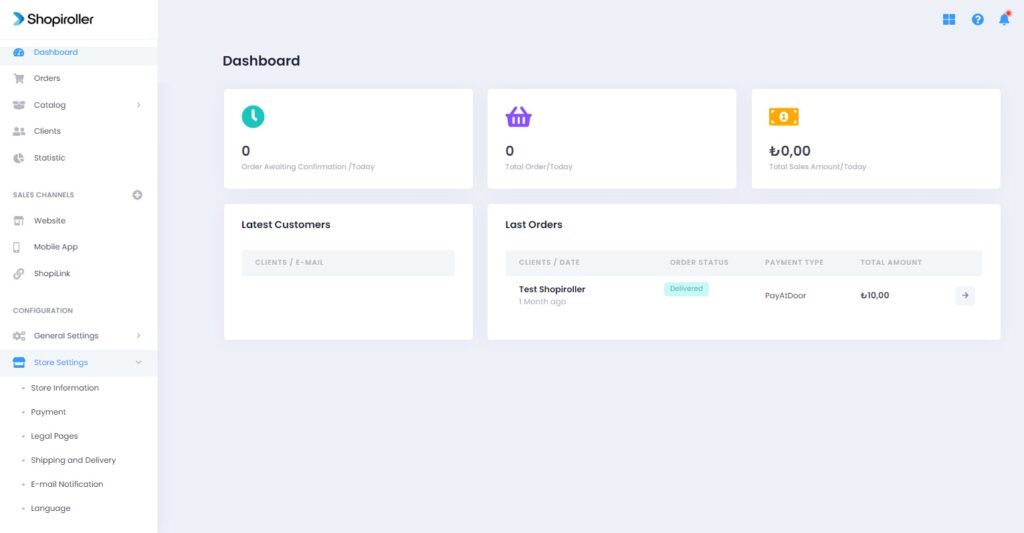
3) Click the button to the right of the Iyzico option.
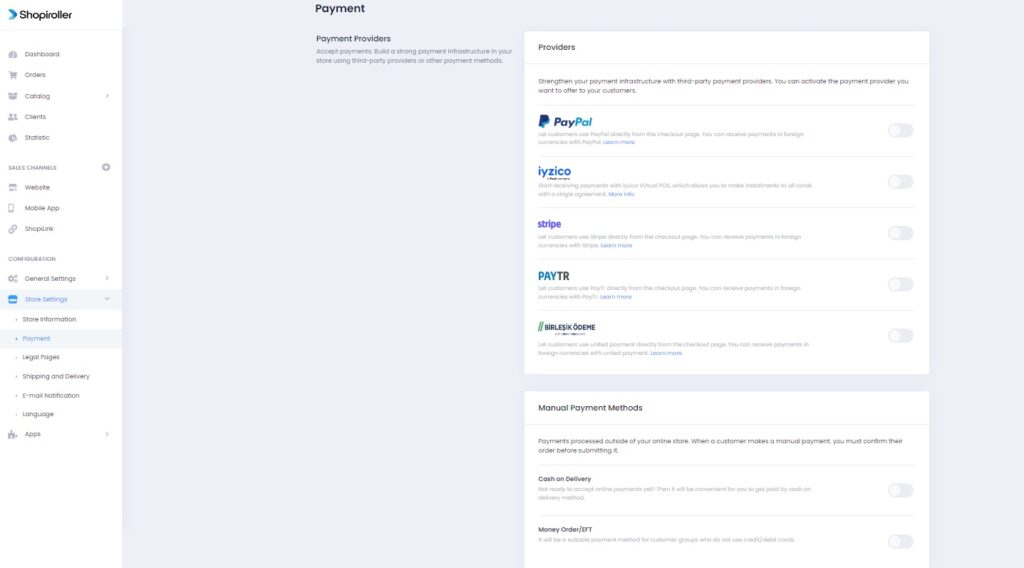
4) When Iyzico is activated, the Configure button will appear right next to it. Click this button.
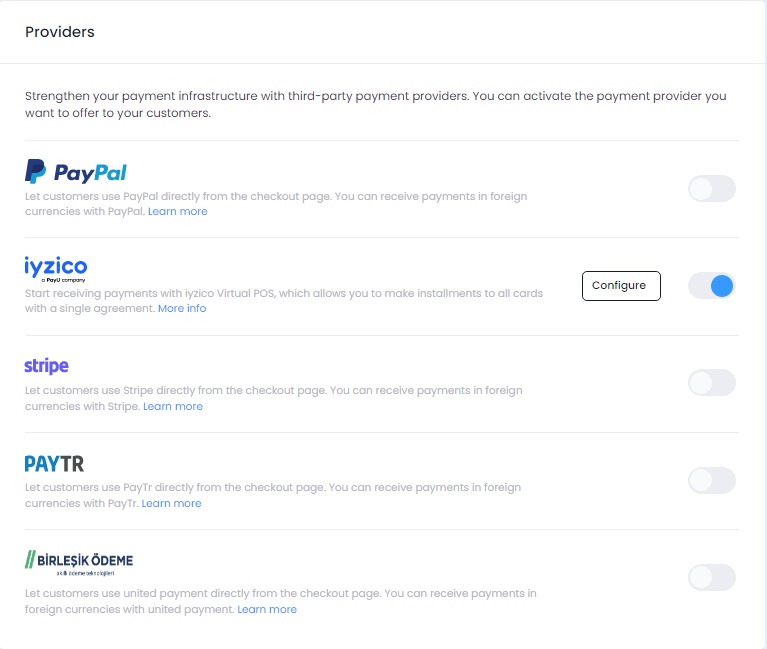
5) Paste the API Key and Secret Key you obtained from Iyzico into the relevant fields and click the Save button.
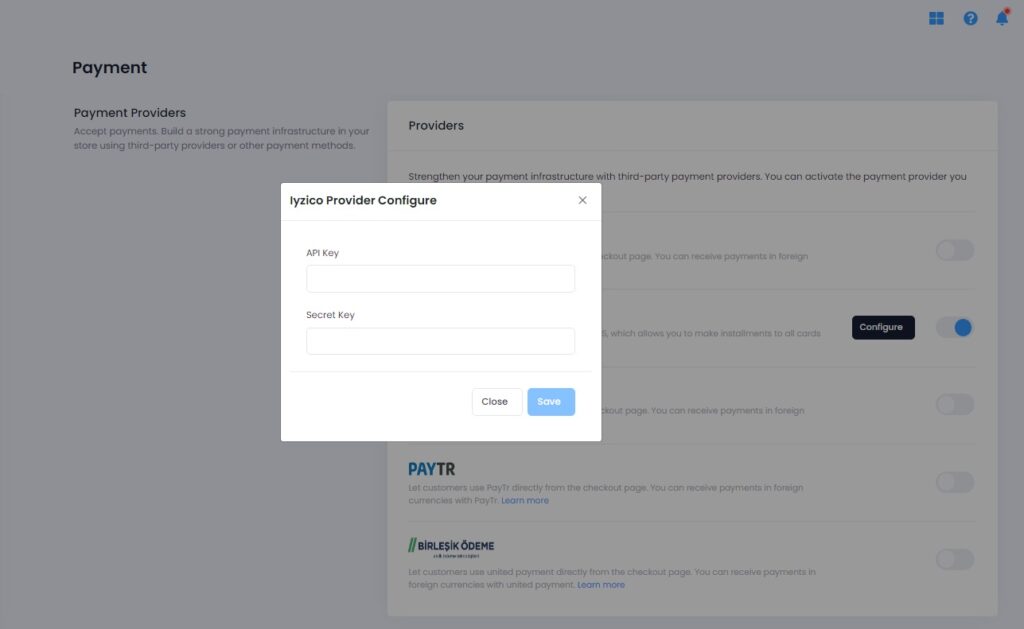
6) All you have to do now is to send a message to the Iyzico Integration Team. After making the necessary checks, the team will finalize the process by making your account live.
