If you do not know how to set up Shipping and Delivery, this document will help you.
1) Click on the Shipping and Delivery section of the Store Settings.
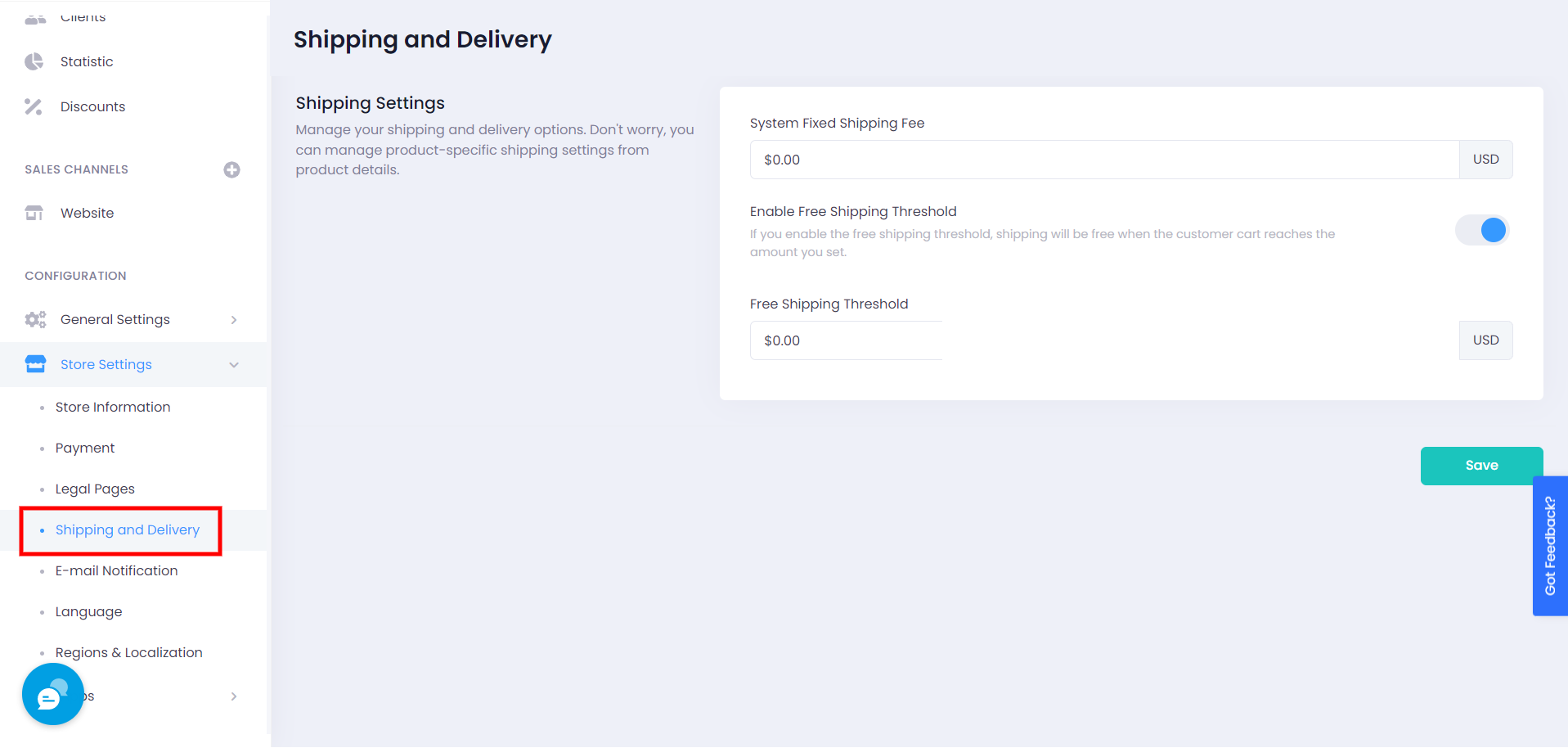
2) In the System Fixed Shipping Fee field, enter that price if there is a courier company that you have a contract with and you are shipping to all destinations with the same shipping fee.
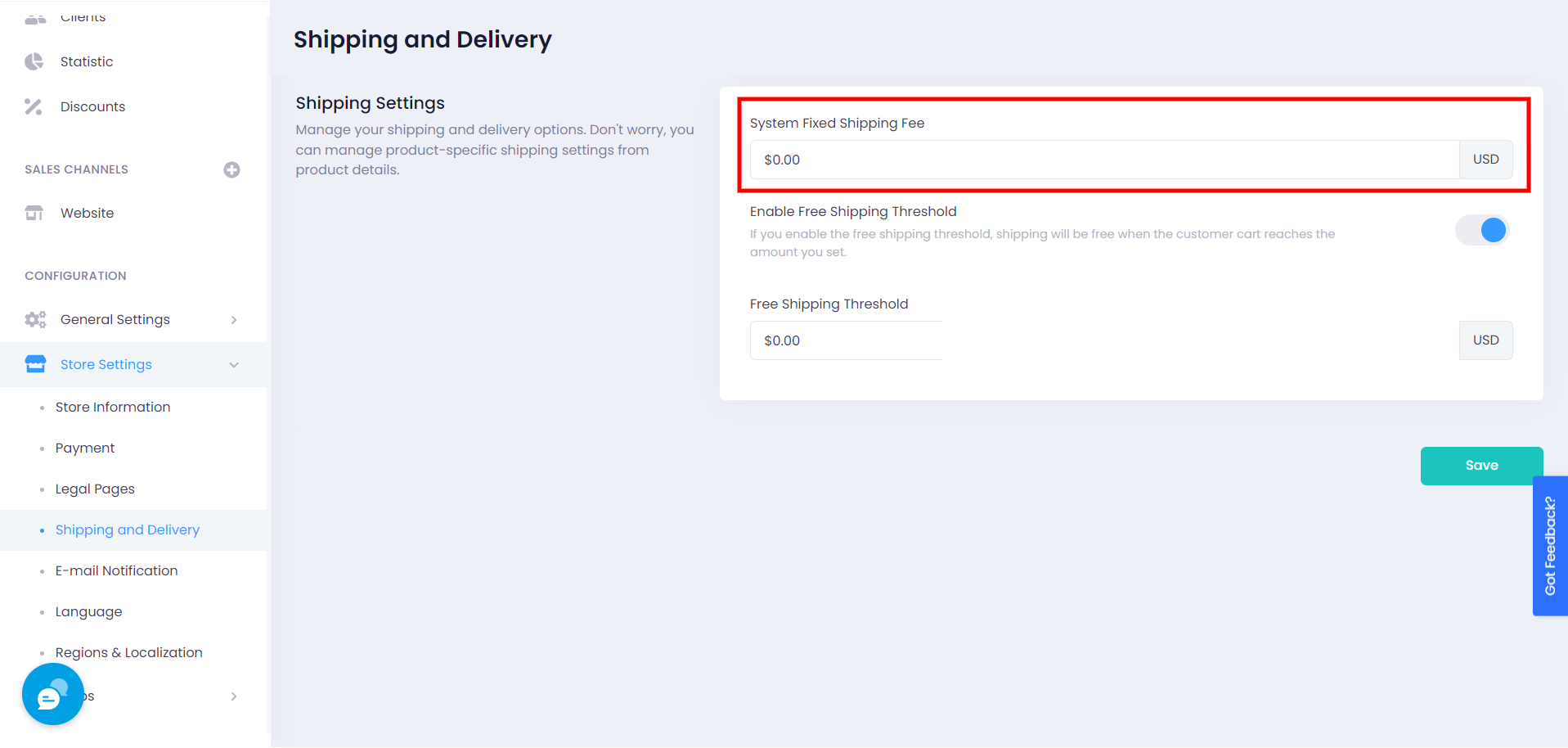
3) If you are offering free shipping for sales above a certain price, you can activate the free shipping threshold by clicking on the part shown in the image, then type the required amount for free shipping. (For example, if you are considering free shipping on purchases of 150 USD or more, you can type 150.)
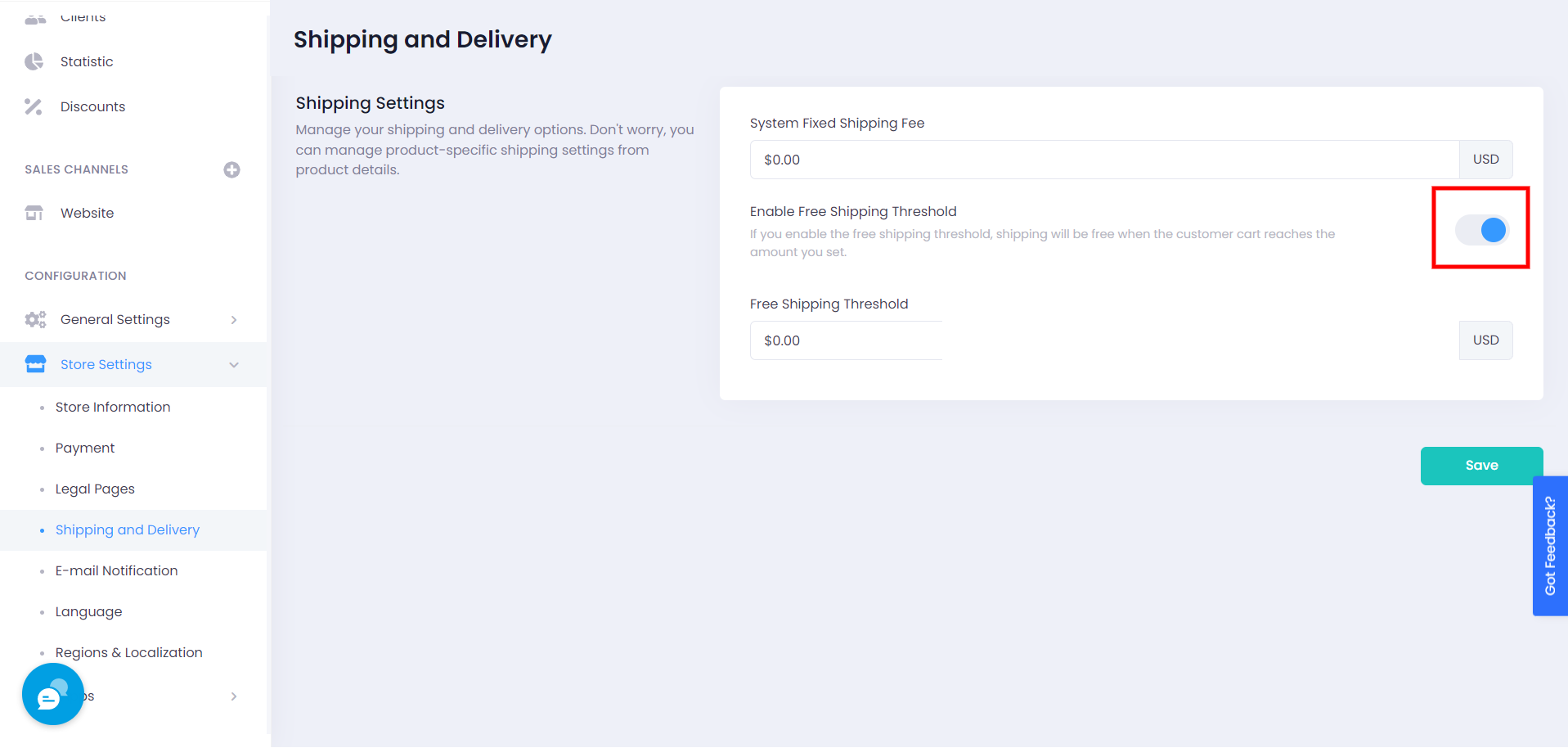
Do not forget to press the Save button after completing all the operations.
If you have any problems, you can contact us at [email protected].
