If you don’t know how to create the coupon (discount) code, this document will help you.
1) Click the Add Discount button on the Discounts tab.
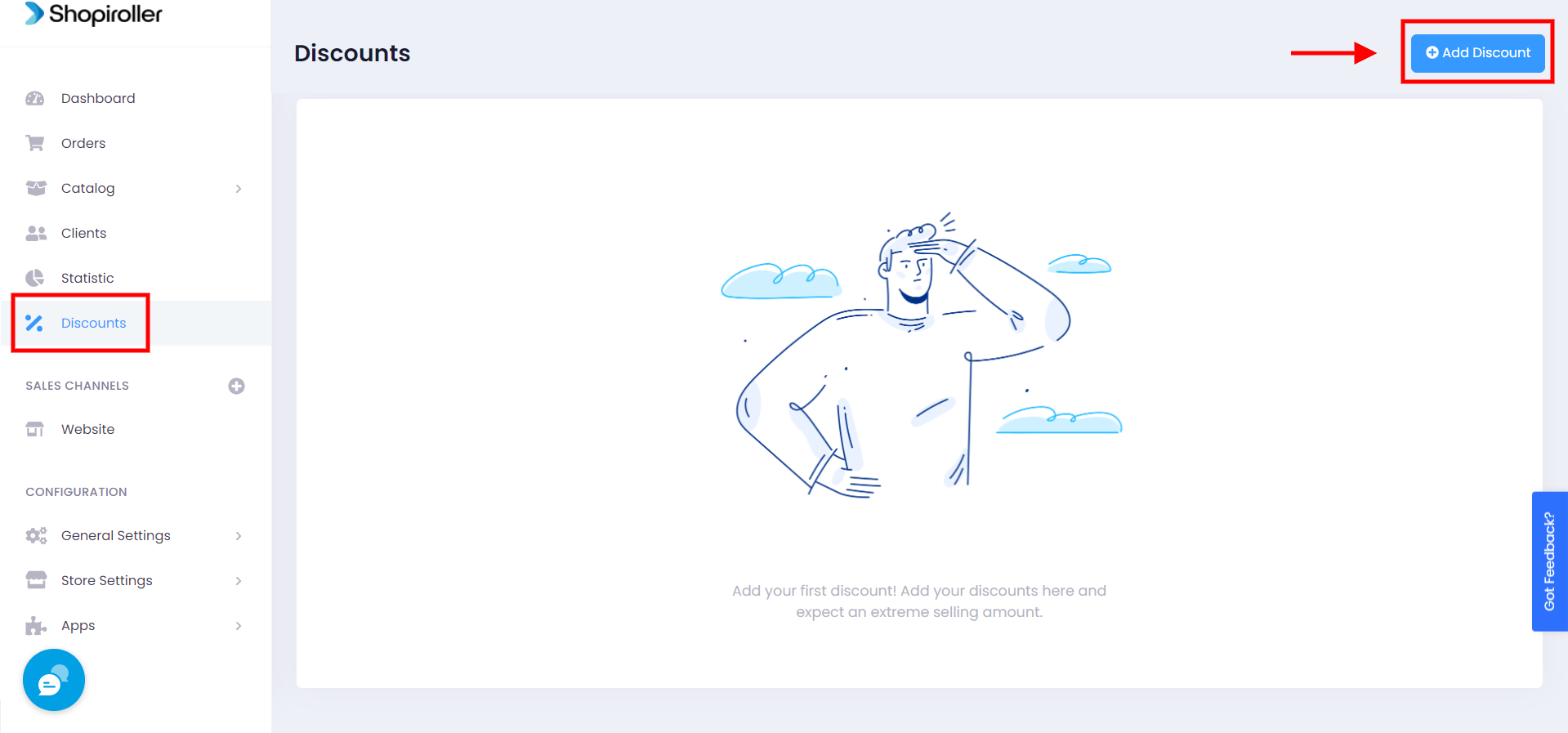
2) – In the Code section, write the code that your customers will enter at the checkout stage to get the discount. (For example, NOVEMBER30, NEWYEAR, 2023 etc.)
Note: Only capital letters and/or numbers are accepted. Do not use special characters. (For example, İ,Ş,Ç,Ğ,Ü,Ö)
– In the Discount Amount section, you can write the amount of discount (10, 20, 150, etc.) that will be given to the people who will use this coupon.
– In the Shopping Total section, write the minimum amount of shopping that can be used on the coupon.
– You can write how many people will use this coupon in the Total Coupon Limit section.
– If your discount coupon will have an expiration date, you can activate it from the button next to it and enter this date just below.
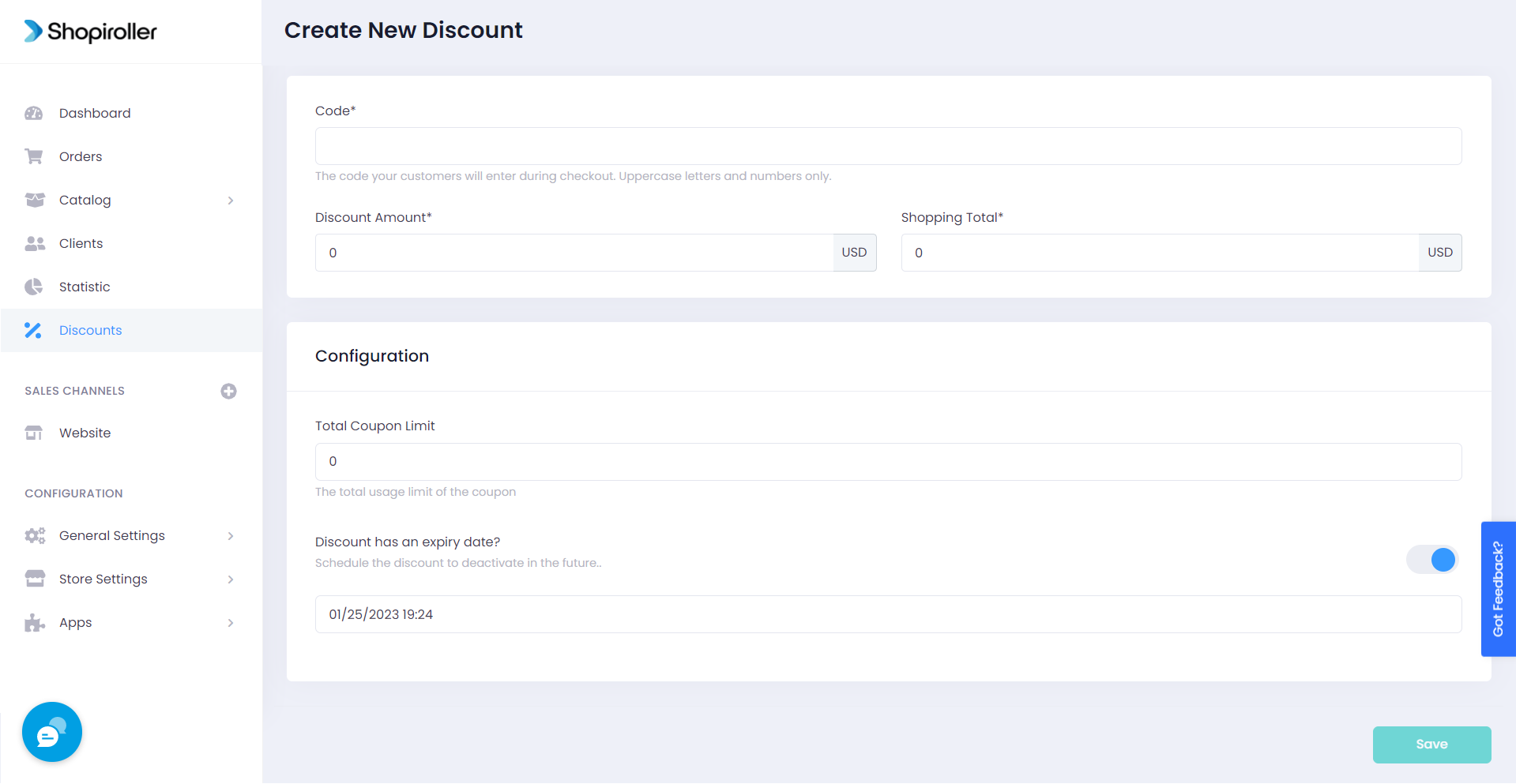
Do not forget to press the Save button after completing all the operations.
If you have any problems, you can contact us at [email protected].
