To add Whatsapp chat support to your store, you need to follow the steps below.
1) After entering your store in your Shopiroller panel, click on “App Store” under “Apps” from the menu on the left.
2) Click on “Whatsapp” on the screen that appears.
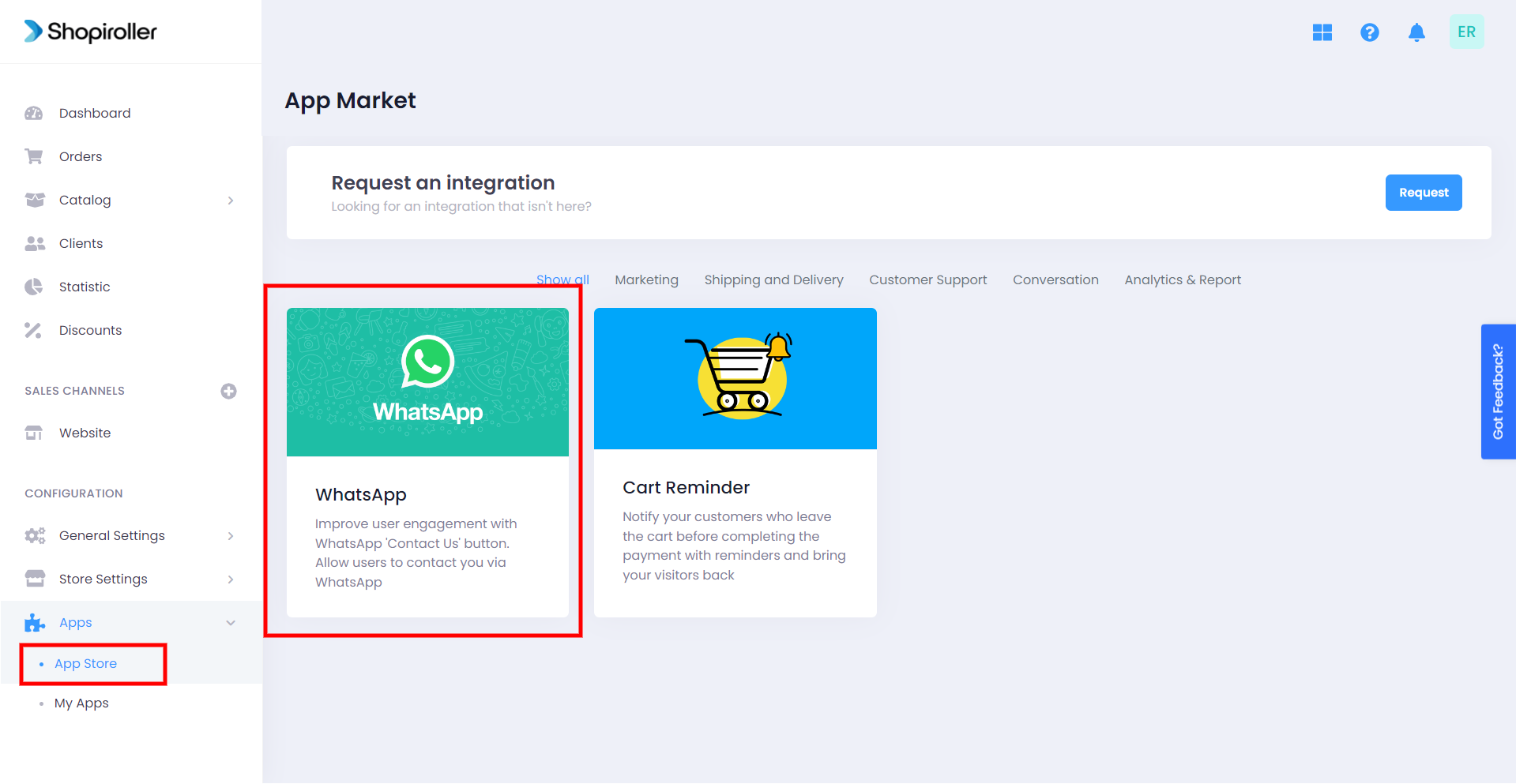
3) Click the “Add App” button on the screen that appears.

4)
– In the Account Name section, you can write the name of your store. (For example, Trial Store)
– Add the Whatsapp number you want to use in the Phone section.
– You can write “Support”, “Contact” etc. in the Title section.
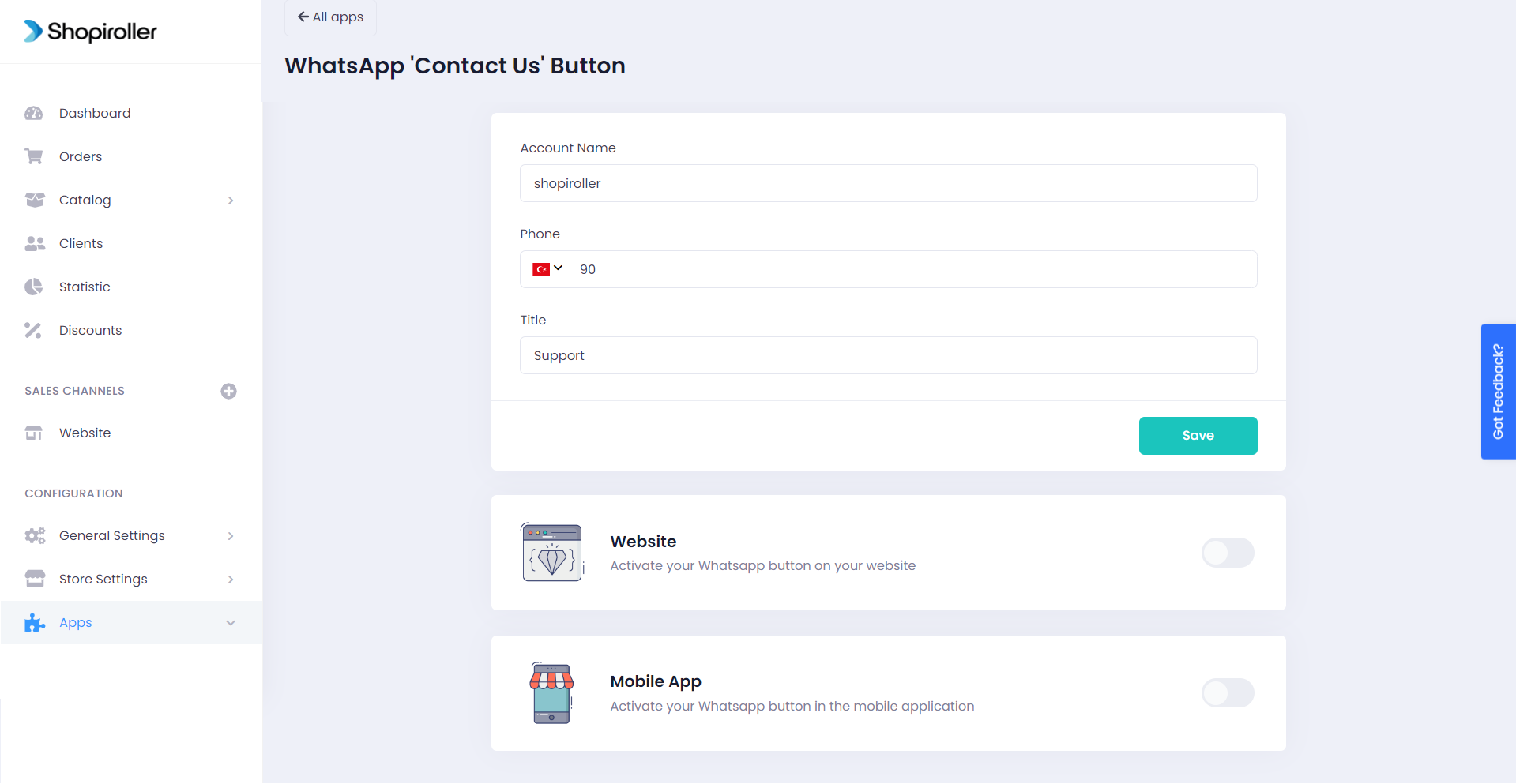
5) If you want to add a Whatsapp contact button to your store on your website (Webstore), you can activate it by clicking this part.
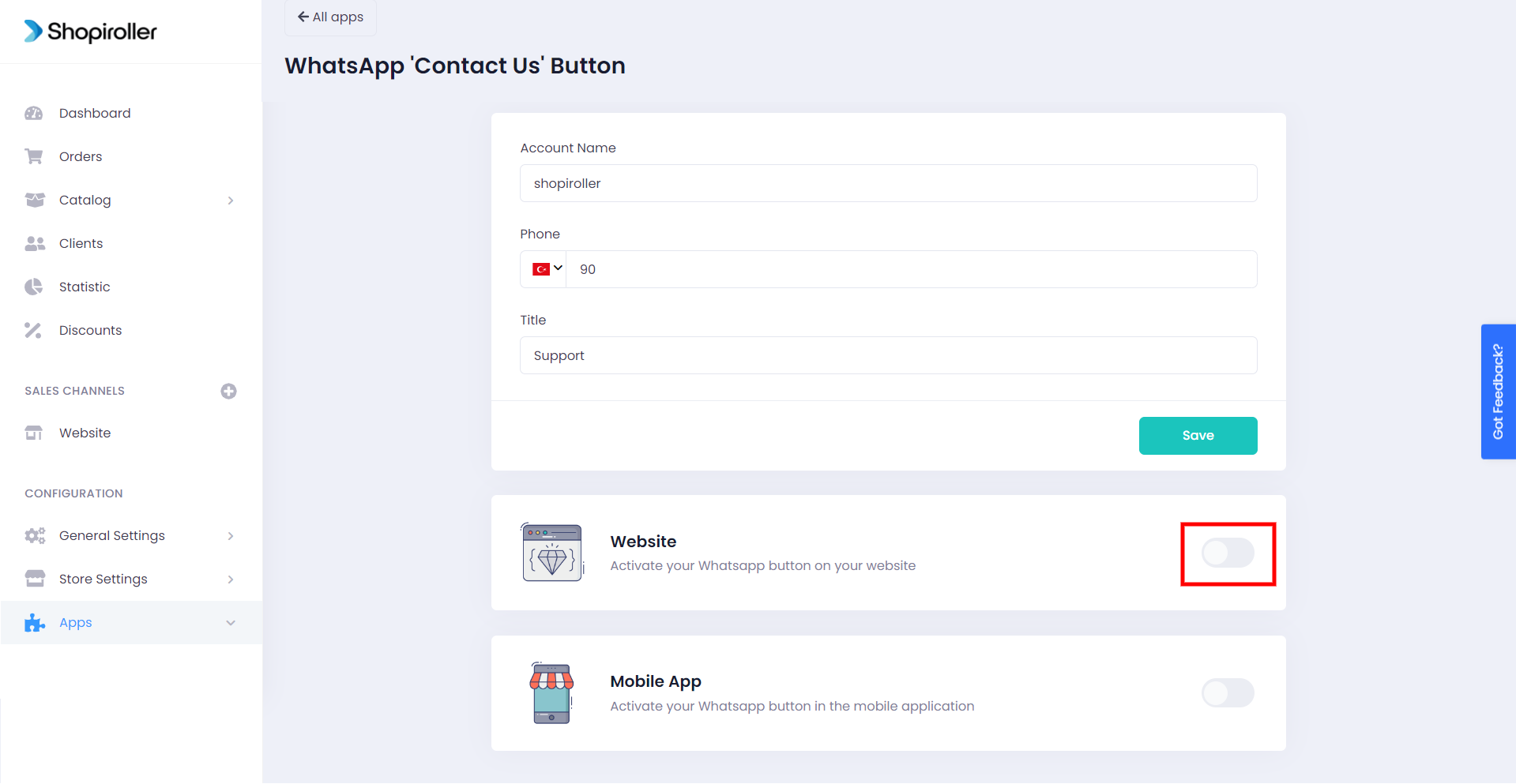
6) If you want to add a Whatsapp contact button to your store in your Mobile App, you can activate it by clicking this part.
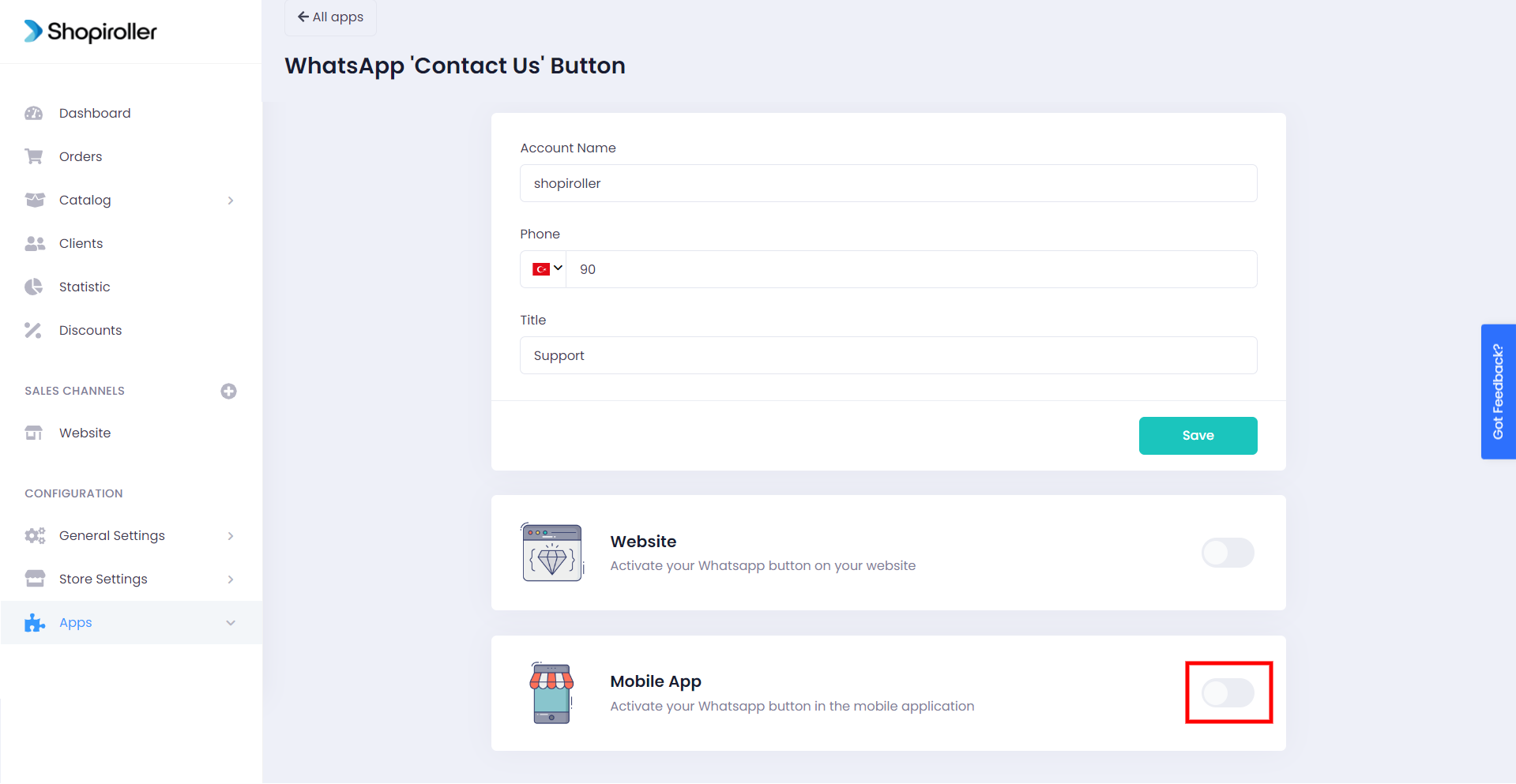
You have now activated Whatsapp. If you have any problems, you can send your problem to [email protected] with a screenshot.
