If your customers want to pay for their shopping at the door, you can do this with a few simple settings.
1) In your Shopiroller panel, click on the Payment section under Store Settings from the menu on the left.
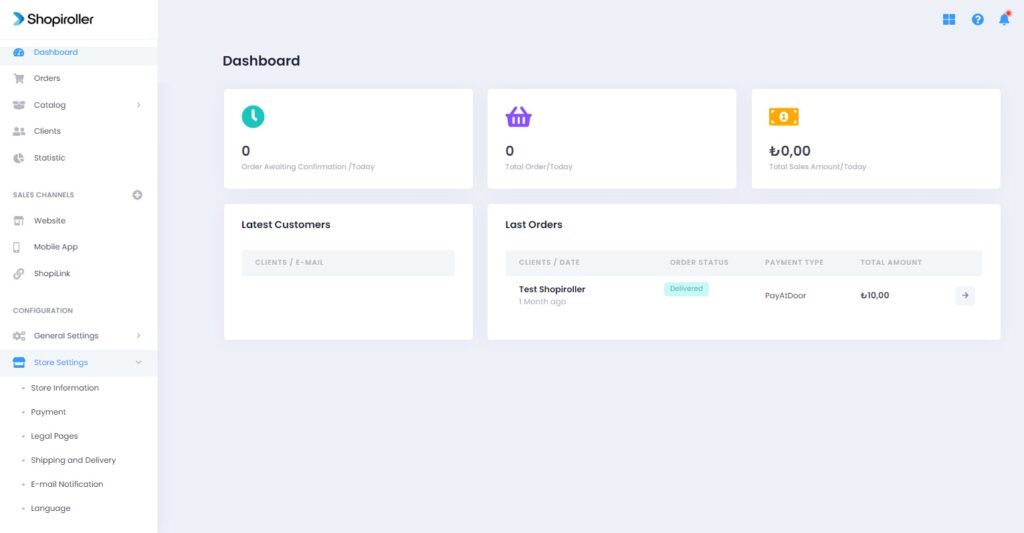
2) Click the button to the right of the Cash on Delivery option.
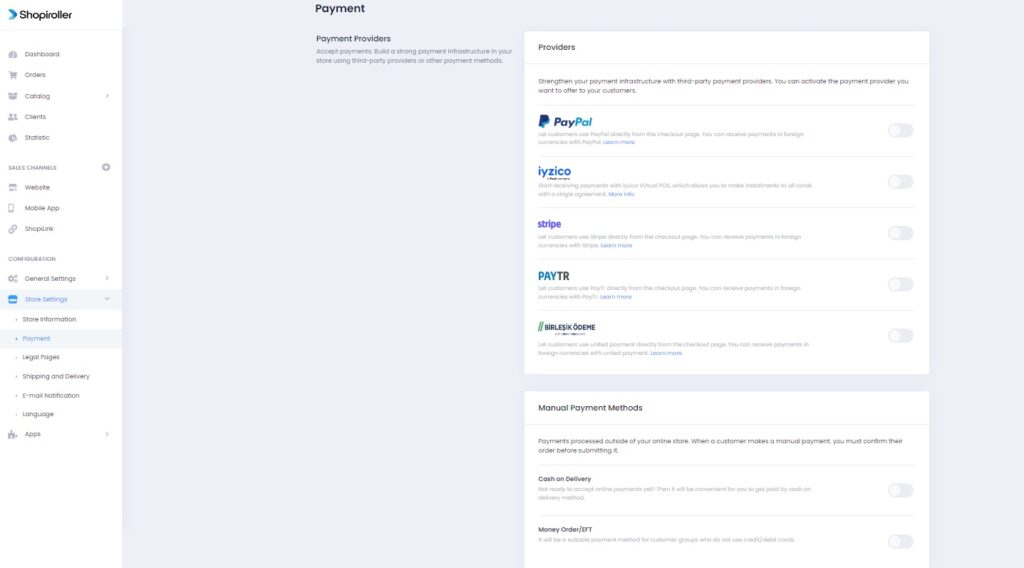
3) When Cash on Delivery is activated, the Configuration button will appear right next to it. Click this button.
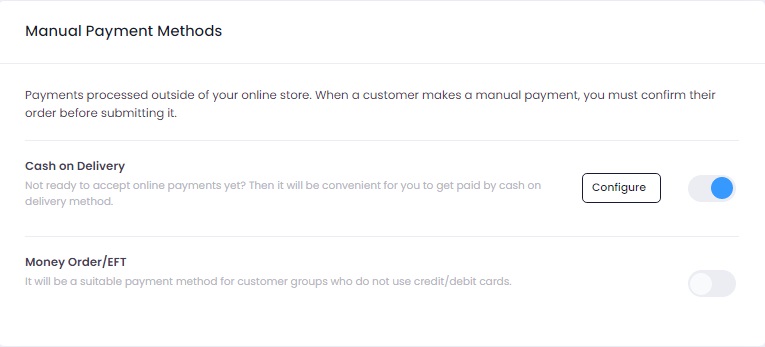
4) In this field, write the text you want to appear when your customers choose this payment method.
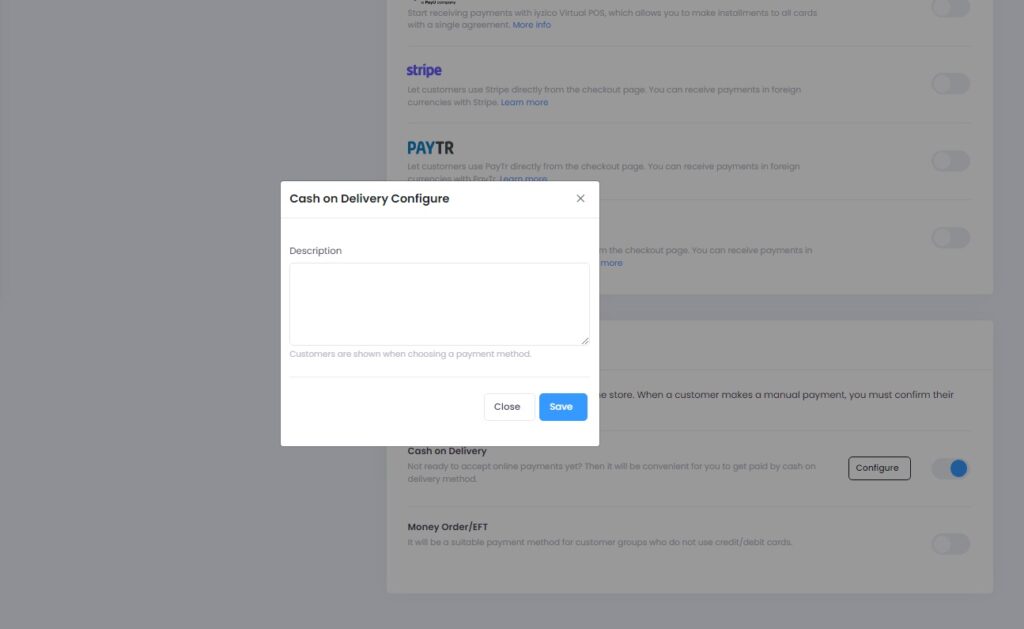
Your cash on delivery option is now active. By choosing the option to pay at the door, your customers can pay at the door when their orders arrive.
